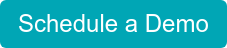What an EHR Will Cost Up Front - and the ROI It Will Deliver For Years to Come
By: Nextech | May 15th, 2025


Operating a healthcare practice comes with many expenses, including investing in high-quality technology such as an advanced electronic health record (EHR). Typically, EHRs can involve setup costs, annually recurring fees, and other associated expenses. While an EHR is an up-front and annual investment, a solution built to fit your practice’s specific needs will also drive revenue. Over 80% of practices report enhanced clinical outcomes and financial performance after adopting an EHR.
But what will an EHR cost? And what type of ROI can it deliver? The answers vary depending on the system and your practice type.
How Much Does an EHR Cost?
The annual EHR cost for a small practice ranges from free to over $15,000 per year. The broad range is due to a lot of variation in the up-front costs — and in the ROI delivered by different EHRs. Numerous factors influence your initial investment, from the size of your practice to the fees your previous system charges for migrating patient data. Additionally, decisions on a few key features influence the cost, regardless of practice size or administrative workflow. For example, features such as specialty-specific templates and workflows, customization capabilities, integrated practice management software, reporting and analytics, and access to support can all affect an EHR’s cost.
- Custom vs. Off-the-Shelf EHR Solutions
Off-the-shelf solutions include one-size-fits-all systems that work for a wide variety of healthcare specialties. These are often used by larger hospital systems that provide a broad variety of healthcare services. For boutique practices or ones that specialize in a particular type of medicine, these off-the-shelf solutions often lack essential features.
Instead, smaller practices benefit from purpose-built systems designed for their specialty. These alternatives offer industry-specific features, such as e-prescribing for dermatology medications or eye charting features for ophthalmology practices.
While off-the-shelf and custom EHRs sometimes fall within the same price range, the latter offer functionality that’s more specific to an individual practice’s needs, and thus a higher ROI.
- Cloud vs. On-Site EHR
A cloud-based EHR stores data in an encrypted cloud-based server that isn’t housed at your practice’s physical address. An on-premises system means your data is stored on hardware at your practice. While storing on-site may sound more secure, the risk for protecting patient data falls on your practice, not the EHR provider. Additionally, on-site programs require greater investment up front, including purchasing hardware equipment and software licenses or office renovations to accommodate server storage and security needs. On-premises systems also may have higher IT maintenance and support costs, whether that's done through adding or training dedicated staff or contracting it out. Plus, utility bills may increase because of power and cooling needs of server hardware. As your practice grows, an on-site EHR may need expanded or replaced, which can come with a hefty price tag. A 2019 study also suggests that about 8% of on-site costs are hidden or unexpected while cloud-based EHRs generally do not have any hidden costs.
In general, cloud-based EHRs tend to have lower upfront costs and less IT burden, making them ideal for small-to-midsize specialty practices seeking flexibility and reduced overhead.
- Subscription vs. One-Time Purchase EHR
Some models require a larger up-front purchase while others charge less initially and then bill on a monthly or annual subscription plan. The optimal arrangement depends on your practice’s cash flow and operational requirements. Even if an EHR seems like a one-time purchase, many cloud-based solutions charge an annual fee. When considering an on-site system, remember to factor in costs associated with data storage, which will be variable and harder to forecast, especially as your practice grows.
EHR Cost Breakdown
It’s crucial to understand the general costs associated with EHRs. For most practices, an EHR means incremental payments, not one consolidated investment. Although costs vary by EHR provider, here are five potential expenses your practice may encounter:
Direct Costs
Costs associated with the EHR, typically remitted upon system acquisition or through an annual subscription model. This includes software licensing and hardware infrastructure (primarily for on-premises implementations).
Implementation Costs
Data migration is a common cost when transitioning systems. Depending on the EHR provider, professional consultation services on how to set up a system may be required as well.
Staff Costs
When implementing a new EHR system, staff members may need to reallocate time that could otherwise be dedicated to other initiatives, resulting in indirect operational costs.
Maintenance Costs
Depending on the EHR, practices can expect certain maintenance costs, such as for data storage and additional customer support, each fiscal period.
Unexpected Costs
Not all costs can be precisely calculated when purchasing an EHR. Other potential costs include temporary revenue fluctuation during implementation.
Are There Free EHRs?
Cost-conscious practices may wonder if there’s free EHR on the market. Some companies have created open source, free EHRs. Others will offer a free trial or a demo, which allow you to test out their EHR before committing.
Drawbacks of Free EHRs
While a free system appears promising in theory, it comes with significant functional and legal drawbacks:
- Compliance concerns: Most free EHRs aren’t certified, making it difficult for your practice to remain in compliance with federal Meaningful Use standards.
- Limited functionality: Free EHRs are designed for all practices, resulting in uncustomizable features.
- Security concerns: Since free systems are open source, you have to self-host the EHR. When a practice self-hosts, they’re liable for data privacy, increasing security and legal concerns.
- Self-hosting challenges: Alongside security and compliance concerns, self-hosting practices must allocate resources to have someone who can set up the system and manage data storage, which is often more expensive than paying for a cloud-based EHR software.
- Less user-friendly: The design of free EHRs are more technical, meaning staff may find them difficult to navigate
- Limited, if any, customer support: Free EHRs cannot support robust customer support departments, meaning you’ll have minimal to no help from the EHR provider during onboarding or after.
EHR Usability: How Poor Design Increases Costs
When your practice is deciding on a new EHR, cost is a significant factor, but it isn’t the only criterion. Usability matters as much as the direct cost. With a user-friendly system, EHR implementation is smoother, the administrative workflow is faster, and your practice can take on more patients without spending more hours in the office.
A poorly designed system results in a longer implementation process and a slower administrative workflow, increasing the indirect costs of an EHR. In addition, a poorly designed system means your staff will spend more time contacting customer support and less time serving existing patients or marketing the practice.
Huron Ophthalmology in Michigan dealt with inefficiencies from an EHR that couldn’t integrate with their other practice management software and slowed the team’s workflow. When they switched to a user-friendly provider, the practice experienced an immediate increase in practice efficiency. Practice administrator, Tori Elkins, reflects, “The workflow is much smoother than what the previous system was. I can pull forward information from previous exams, and faxing is a lot less complicated.”
The ROI of an EHR
When selecting a new EHR, consider the return on investment from each potential system, choosing one that offers financial and operational benefits. In most cases, practices get the highest ROI from systems that are easy –to use, integrate with other practice technology, and are compliant with federal regulations. While the specific ROI varies by practice, these three examples demonstrate what an EHR’s ROI looks like for individual practices:
- Dr. Steven Davinson of DaVinci Plastic Surgery in Washington, D.C., saw a 45% increase in billed cosmetic surgeries after finding the right EHR for his practice.
- Connecticut Retina Consultants experienced an 80% boost in patient volume per physician after switching to EHRs.
- ImageLift aesthetic center in Florida reported $179K more in revenue within six weeks of implementation of a new EHR.
Benefits of EHR
According to the Office of the National Coordinator for Health IT, 94% of providers report an EHR makes records readily available and 68% claim their EHR improves the quality of care. Many practices also experience other advantages when a complete, specialty-specific system is in place.
Here are some examples of additional benefits practices experienced after switching to a specialty-specific solution:
- Maintain regulatory compliance: Dermatology Associates of West Texas continually struggled with MIPS reporting. Their practice administrator decided to switch to an EHR that offered expert regulatory consulting. After switching, they received a MIPS reimbursement for the first time.
- Speed up the revenue management cycle: An effective EHR means sending out claims quicker. Melissa Marr, the practice manager at Eye Associates of Rowan in North Carolina, reflected, “Claims are getting paid within two weeks, and we only have one biller, which is fantastic.”
- Offer implementation support: An EHR partner with robust onboarding processes helps your practice get the system running faster and ensures your team can get the most out of the system. Kathy Williams, the office manager at The Herschthal Practice in Florida reflects, “During implementation, our team was able to set up the basic information that was needed to get started. Our focus was to get back up-and-running as quickly as possible.”
How to Control Costs
EHRs are a significant investment, and the most affordable system upfront isn’t always the optimal option in the long-term. To make sure you can maximize the ROI, consider investing a comprehensive technology platform with:
- AI and automation, both of which help reduce administrative costs
- User-friendly interfaces, meaning your staff can use them and benefit from all features immediately after implementation
- Advanced analytics that identify opportunities to save costs or increase revenue
- Specialty-specific features designed with your practice’s needs in mind
- A cloud-based server, which cuts down on data storage costs
- Built-in onboarding and customer service so you don’t have to hire an additional EHR consultant
Cost-Benefit Analysis for Different Practice Sizes/Specialties
A cost-benefit analysis of any EHR provides a more comprehensive look at the tangible and intangible costs and benefits of an EHR. Harvard Business School outlines a four-step process that can be customized to the EHR selection process:
- Step 1: Outline what benefits matter most to your practice, the size of your practice, the specialty, and any other details that determine a successful EHR for your specific needs.
- Step 2: Identify direct and indirect costs and benefits of any EHR you’re considering.
- Step 3: Assign a monetary value to each cost and benefit.
- Step 4: Add up the benefits and cost monetary total and compare.
Choosing the Right EHR for Your Practice
To choose the right EHR, conduct a cost-benefit analysis and book a sales demo for any software you’re considering. Before attending sales demos, curate a list of essential features for your practice. Use these checklists to help guide you:
Ophthalmology EHR Vendor Checklist
Aesthetics EHR Vendor Checklist
If your practice specializes in plastic surgery, ophthalmology, or dermatology, or you run a med spa, consider Nextech’s specialty-specific solutions. Our comprehensive technology platform and support from our team of regulatory and revenue cycle experts can help your practice streamline operations, enhance the patient experience, and improve financial performance.
HERE ARE SOME RELATED ARTICLES YOU MAY FIND INTERESTING
MedSpa | Aesthetics | med spa
Gen Z Isn’t ‘Breaking’ the Med Spa Market. They’re Rewriting the Rules.
By: Robin Ntoh | February 11th, 2026