How to Transition from Paper Charting to EHR in 6 Steps — Saving Your Practice Time and Money
By: Ryan Montalvo | January 18th, 2024
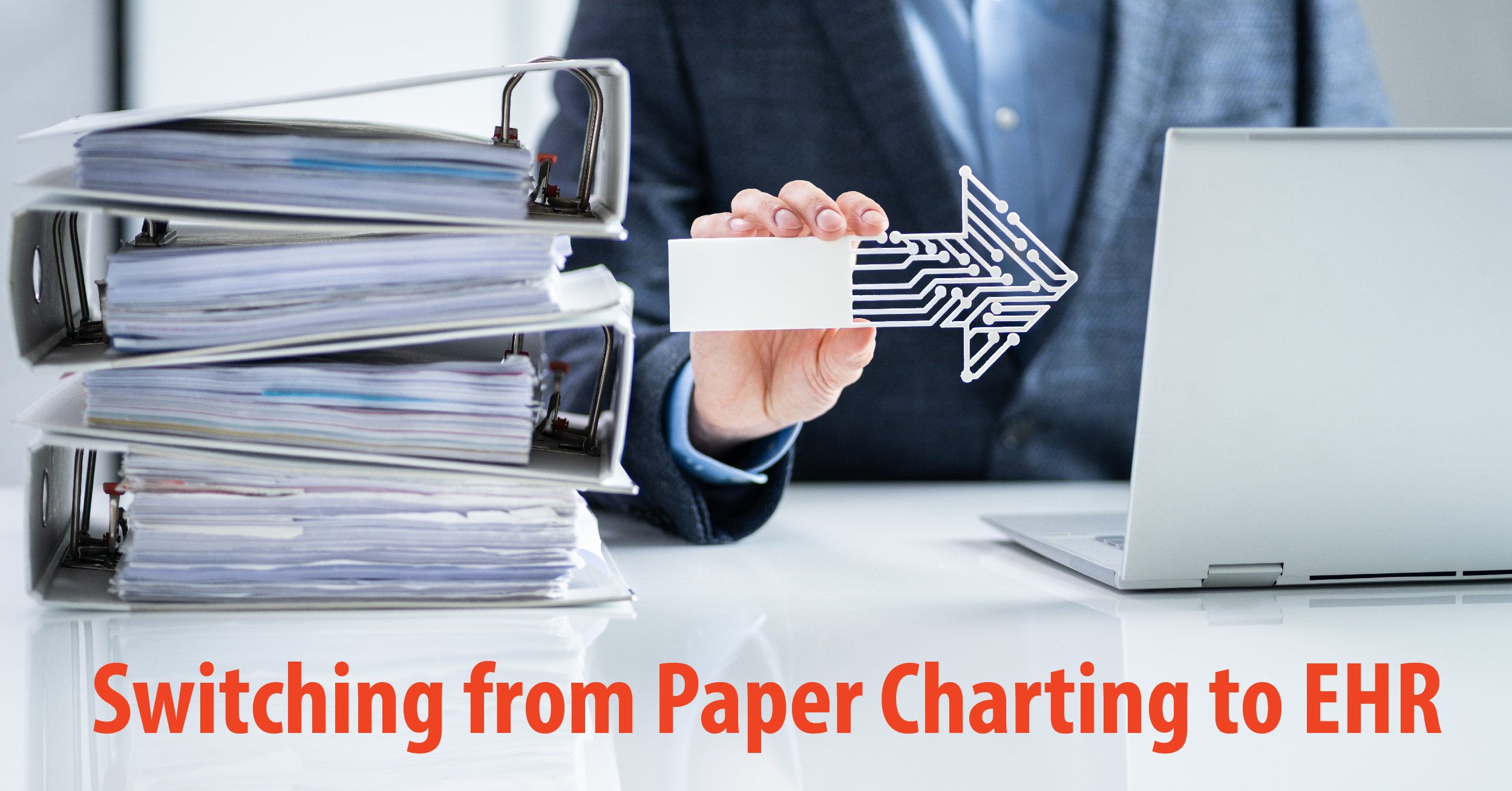

If you’ve been waiting for the right time to transition your medical practice from paper-based to electronic charting, that time is now — before your reliance on paper charts costs you thousands of dollars.
Providers still using paper records in 2024 could face a 9% penalty on all Medicare Part B payments.
On top of that, they’ll be at a disadvantage against competitors who are using electronic health records to operate a more efficient practice while delivering better patient care.
The benefits of electronic charting — avoiding penalties, delivering better patient care, and operating more efficiently — far outweigh the costs. The entire transition can be done in a couple of months in just six simple steps.
What’s the Difference Between EMR and EHR?
When we’re talking about digitizing medical records, many practitioners use the initialisms EMR and EHR interchangeably. But they are not the same.
EMR stands for electronic medical record, and EHR stands for electronic health record. Only an EHR has a patient’s complete medical history, easily shared between practices.
This ensures all providers have the comprehensive information they need to make decisions in the patient’s best interests, leading to better outcomes for the patient.
|
EMR Electronic Medical Record |
EHR Electronic Health Record |
|
|
Why You Should Switch to EHR Charting
There are myriad reasons to digitize your paper processes. Medical practices that transition to EHR charting collect higher Medicare reimbursements, provide better patient care, make more efficient use of their time and space, improve data security, and position themselves to grow in their market.
Avoid Medicare Penalties
Government agencies have made it clear they prefer electronic health records. To encourage EHR adoption, the Merit-Based Incentive Payment System (MIPS) has included it in quality requirements.
Providers who don’t have a certified EHR tool are automatically excluded from the MIPS promoting interoperability category.
That category makes up a quarter of your composite performance score (CPS), which is published on websites consumers use to compare doctors and practices.
Even more importantly, your MIPS performance affects your Medicare Part B reimbursements. Practices that don’t use an EHR tool face a 9% penalty on all payments.
To put that into context, it’s more than $25,000 for the average ophthalmology practice.
Better Patient Care
Choosing a medical specialist is not a decision consumers take lightly. The improved experience and outcomes EHR makes possible delight patients and boost your practice’s reputation.
Here are a few ways EHR improves your patients’ experience.
- Clear records. The stereotype about doctors’ bad handwriting is the basis for decades of jokes. In real life, illegible writing on a patient’s chart is no laughing matter. It can lead to misdiagnosis and delivering the wrong treatment. Electronic health records reduce opportunities for confusion and data errors that can have serious consequences.
- Easy transfer of information. Imagine a new patient in your practice can’t remember the name or the dosage of a medication another provider prescribed. You need that information to prevent a potential drug interaction.
Rather than calling the other provider and working through the automated phone labyrinth, you can simply access the patient’s EHR and see their entire medical history.
This quick, easy exchange of information helps all the specialists a patient sees coordinate their care.
- Better patient engagement. Today’s patients are hands-on, particularly those in younger generations. An EHR-based patient portal empowers them to have more control over activities like making payments and scheduling appointments.
Patient portals also give patients a centralized place to access physician notes on post-procedure care.
Patients may forget what warning signs their doctor told them to watch out for, and they might misplace an information sheet. But instructions accessible through an app on their phone are always easy to find.
Time and Space Savings
Your medical practice is a business, and a successful business operates efficiently. EHR helps your staff eliminate wasted time and make optimal use of space.
- Free up storage space. Practices keeping paper charts might have entire rooms of files. By saving that information to a digital cloud, those rooms could be put to better use.
Plus, staffers can find the chart they need quickly, rather than sifting through multiple folders looking for the right “John Smith.”
- Streamline communication. An EHR collapses all the steps between clinical staff writing in a chart and clerical staff entering notes into the system. Workflows automatically update to accommodate scheduling changes, and patient management improves.
- Reduce the need for after-hours work. The automated features of a well-designed EHR, including coding and templated referral letters, mean charting can be completed before the patient even leaves the building — allowing clinical and clerical staff to leave work on time.
"Nextech allows me to finish charting before the patient leaves the room. I get through the entire charting process, including coding and referral letters, in under two minutes with Nextech."
Dr. David M. Salvay, MD, PhD
See how EHR helped Salvay Vision eliminate wasted time.
- Simplify billing. An integrated EHR eliminates the need to enter billing information twice — speeding up the process and reducing the risk of data entry errors.
Improved Security and Accuracy
Information security is critical in today’s healthcare environment. When it comes to keeping your patients’ data secure, you can do a lot better than a locked file cabinet.
An EHR provides better security over sensitive and confidential information. You can easily control who has access, granting and revoking privileges as necessary. Your nursing staff, for example, can have access to the patient’s entire medical history, while billing staff are restricted to billing information.
Data-Driven Decisions for Your Practice
Providers operating their own specialty clinics have to balance their responsibilities as a doctor with those of a business owner. They spend clinic hours focused on patients, then put on their entrepreneur hat once the doors close.
An integrated EHR and practice management system makes the entrepreneurial lift easier.
While you focus on patient care, the software is tracking data and trends. With a few clicks, you can view these analytics in a dashboard, making it clear where you can optimize the business to avoid threats and take advantage of opportunities.
The Challenges of Going Digital
Like any major change, switching from paper to electronic charting has its challenges. But none are insurmountable.
For many practices, the first hurdle is the implementation cost. Onboarding and training in a new system takes time, and purchasing a new system takes money. But this obstacle is largely a matter of perception.
The upfront cost in time and money is quickly recovered through the efficiency a digital system brings to a practice. The time to return on investment is short, and the returns compound the longer the system is in use.
"In our practice, the ROI was probably less than six months in terms of how fast we were able to become more efficient and more productive."
Dr. Mark Petroff, The Petroff Center
Another common challenge is overcoming staff resistance to change. Your staff are all very good at what they do, and they all have their own processes they’re comfortable with. In my experience, the more experienced a staffer is, the less willing they often are to learn a brand-new process.
When changing the way your practice works, it’s obviously important to have everyone on board. Start by communicating early and often about the pending change. Give staff time to warm up to the idea.
Talk up the benefits of the new system and how it will make staff’s lives easier. Recruit a few loyal people who are on board with the transition to advocate for it with their peers.
Acknowledge that it will be an adjustment, but accentuate the positives on a regular basis.
Transitioning From Paper to EHR in 6 Steps
Step 1: Make a Transition Plan
Timing your launch is important. Typically, you’ll need about a week for hands-on training, then a couple of months to build out workflows and get everyone comfortable with the new system.
Make the transition less stressful by launching your EHR system during a season when your practice is usually slow. To make sure everyone gets and stays up to speed, ask staff to avoid scheduling PTO during the training period.
Once you set an implementation schedule, stick to it. Dragging out the preparation period and postponing the launch date won’t make the transition any easier; it may just make people more attached to their paper crutch.
Step 2: Communicate Your Plan to Staff
When developing your implementation plan, include a representative from every department, and try to include a variety of roles. This helps all staff feel like they have a voice in the transition from paper to electronic charting.
Start sharing information about the new system as soon as you’ve selected it. Keep people informed about developments as the plan progresses, so the launch date doesn’t come as a shock.
Choose your power users who will talk up the new system to the rest of the team. This handful of enthusiastic, tech-savvy staffers will thoroughly learn the system so they can help train the rest of the staff and troubleshoot when it goes live.
Step 3: Decide What Data You Want to Digitize
Make a list of everything the new software needs to do. This is a key reason you want to have every department represented on your planning team. Make sure your list of requirements includes the functions every role needs to do their job.
Some data types can be digitized quickly. Others might take more time. List the categories of records you need to input into the system and set a timeline for digitizing each type.
Step 4: Map Out Workflows at Your Practice
Map your current workflows, from registration to billing. Track every document and piece of paper that comes into play — what it is, its purpose, who made it, who needs it, and what happens to it.
Mentally prepare the staff for the fact that workflows will be in flux for a few months. Once the new system launches, they are not bound to repeating their old workflows in digital form. Nor are they committed to the processes you design.
New processes typically need refinement. Let staff know that as they use the software, they can suggest modifications to the process to reduce friction and make things run smoothly.
Step 5: Train Staff to Use the EHR Tool
The initial hands-on training in a new EHR tool takes about a week. But it’s not necessarily a one-and-done event. As staff get comfortable with the software and its capabilities, they may want additional training to explore it further.
In the first few months of going digital, people tend to only remember the most vital training information they need to do their job. They will forget those additional capabilities that are less critical but could make their work easier and more efficient.
Three to six months after your system goes live, meet with your vendor for a follow-up consultation. Once staff are comfortable with the system’s basics, they will usually benefit from a refresher on the more advanced capabilities they learned and forgot.
Step 6: Decide What to Do with Paper Records
Once everything is digitized, you still need to manage your paper archives.
Laws vary from state to state regarding how long medical records need to be kept and acceptable means of destroying them. Check the regulations in your state to ensure nothing is destroyed prematurely.
Records that can be safely destroyed should be disposed of in a secure and confidential manner such as shredding or incineration.
Choosing an EHR Vendor
The first step in selecting an EHR vendor is finding one that specializes in the markets you serve. While there are generic EHR programs out there, one targeted to your area of specialty will have more of the features you need out of the box, without the need for customization.
Next, compare your requirements list against the features each vendor offers. Ideally, you don’t just want a system that checks most of the boxes. You want one that will deliver what you need in a robust, intuitive interface that’s easy to use and will make your practice (and your life!) better.
Finally, ask each vendor how support requests are handled and how new features are developed. Are the support and development teams primarily technical folks, or do they have a medical background?
At Nextech, our chief medical officer is a practicing physician. In addition, staff in all our departments have clinical or life sciences backgrounds. The people developing the features and functions of our product understand exactly how your practice staff is using them.
When a customer calls the Nextech support team, they don’t leave a ticket with a service rep to pass up to a developer. That rep understands exactly what the customer is asking about and why it’s causing a problem. This allows us to expedite solutions and dramatically reduce customer frustration.
There are many reasons to make this the year your practice switches from unmanageable paper charting to streamlined electronic health records — not the least of which is the government mandate and its associated Medicare penalties.
To see how Nextech could help you rejuvenate your practice, schedule a demo.
About the Author
Ryan Montalvo is a Senior Solutions Engineer at Nextech. Previously, he was an EHR Implementation Specialist, helping practices navigate the transition from paper to electronic records. He began his career as an ophthalmic scribe and is deeply familiar with the challenges of efficient medical charting.
HERE ARE SOME RELATED ARTICLES YOU MAY FIND INTERESTING
Want to Reduce Medical Errors? It May Be Time to Upgrade Your EHR
By: Angela Myers | October 4th, 2024
Practice Management | EHR | Billing | Revenue Cycle Management
Claims Scrubbing: Reduce Denials and Maximize Revenue in 2026
By: Nextech | February 24th, 2026